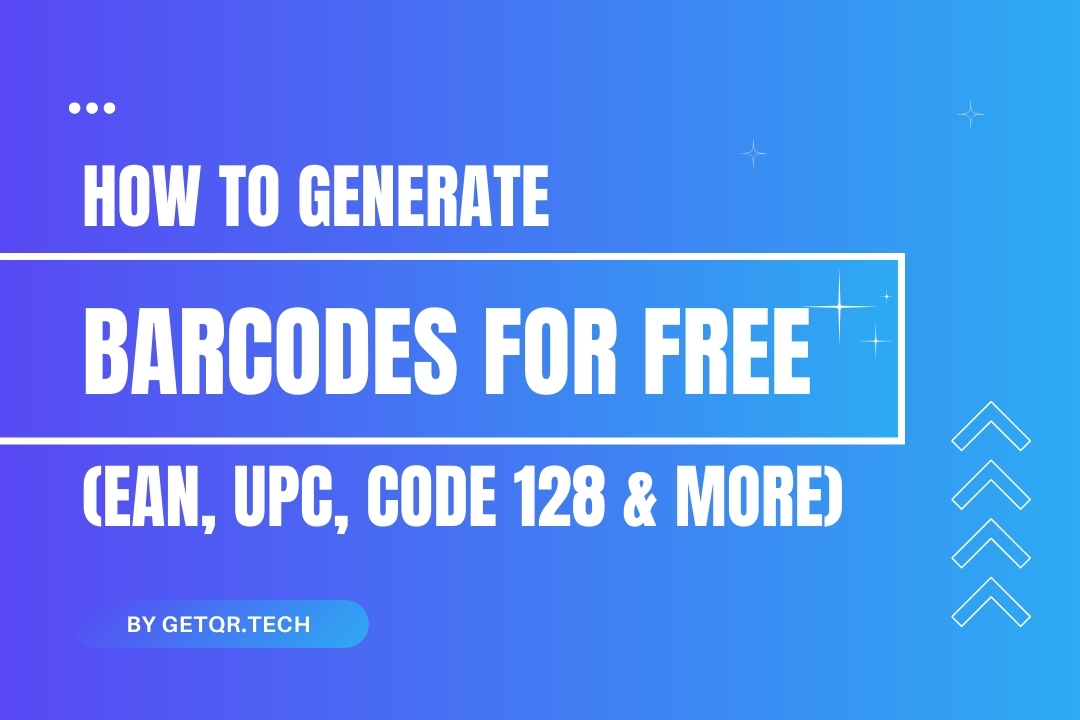
How to Generate Barcodes for Free (EAN, UPC, Code 128 & More)
Created on 16 April, 2025 • 249 views • 2 minutes read
Learn how to create barcodes for free using GetQR.tech. Supports 34 barcode types like EAN, UPC, and ISBN. No sign-up needed, no branding, and bulk-friendly.
Need barcodes for your business, products, or inventory? No need to buy expensive software or sign up for paid tools.
With GetQR.tech, you can generate barcodes for free—fast, easy, and with zero branding or ads.
Whether you're selling products online, organizing warehouse stock, or labeling retail items, this guide will show you how to create and download high-quality barcodes in just a few clicks.
Let’s get started.
What is a Barcode?
A barcode is a machine-readable code that contains information like a product number, price, or ID. It helps with:
- Inventory management
- Product labeling
- Retail checkout
- Warehouse tracking
- Shipping logistics
Unlike QR codes, barcodes are typically one-dimensional and used mostly for scanning at points of sale or for internal tracking.
Why Use GetQR for Barcode Generation?
Here’s what makes GetQR perfect for your barcode needs:
- ✅ 100% free to use
- ✅ No sign-up required for basic use
- ✅ Supports 34 barcode formats (EAN, UPC, Code 128, ISBN, etc.)
- ✅ No watermarks or ads
- ✅ Export in PNG or SVG
- ✅ Unlimited bulk barcode generation (with a free account)
Supported Barcode Types on GetQR
GetQR supports a wide range of barcode standards. Some of the most commonly used include:
- EAN-13 / EAN-8 – For retail products
- UPC-A / UPC-E – Universal product codes
- Code 39 / Code 128 – Ideal for logistics and inventory
- ISBN – Used for books
- ITF, MSI, Codabar – Often used in warehousing and shipping
You can choose the format based on where and how the barcode will be scanned.
How to Generate a Barcode with GetQR
Follow these simple steps:
- Go to GetQR.tech
- Scroll down to the Barcode Generator section
- Choose your desired barcode type from the dropdown
- Enter the value (product ID, ISBN, etc.)
- Click on Generate Barcode
- Customize if needed (for advanced types)
- Download your barcode as PNG or SVG
Boom—you’re done.
Want to save and reuse barcodes? Just sign up for a free account and get unlimited access, history, and project management.
Bulk Barcode Generation (Pro Tip 💡)
Got a long list of SKUs or product numbers? Don’t create them one by one.
As a free registered user, GetQR lets you upload a CSV file and generate barcodes in bulk—all neatly packaged and ready to download.
This is perfect for:
- Large product catalogs
- Warehouse inventory systems
- Dropshipping SKUs
- Bookstores or libraries
✅ FAQs: Barcode Generation on GetQR
1. Do I need to register to generate a barcode?
No. You can generate single barcodes as a guest. For bulk generation and saving, a free account is required.
2. Can I choose the barcode type I need?
Yes! GetQR supports 34 different barcode types including EAN, UPC, Code 128, ISBN, and more.
3. Is there a limit to how many barcodes I can make?
Not at all. Registered users can generate unlimited barcodes individually or in bulk—totally free.
4. Can I download my barcode as a high-quality image?
Yes. Barcodes can be downloaded in both PNG (for digital use) and SVG (for printing).
5. Are there any hidden watermarks or branding on the barcodes?
Nope. All barcodes generated through GetQR are clean and professional—no logos or branding.
Popular posts
-
-
How to Track QR Code Scans Using GetQR Analytics• 4,141 views
-
Top QR Code Use Cases in Education (With Free Tools)• 3,336 views
-
How to Create a QR Code for a PDF (Free & Easy)• 902 views
-