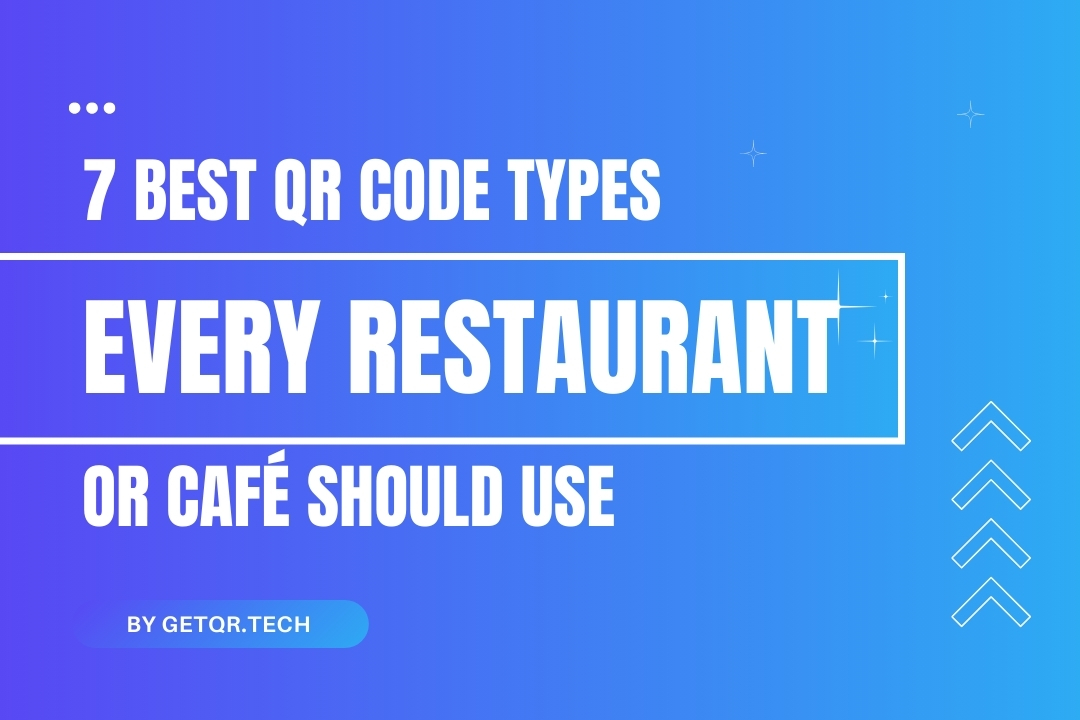
7 Best QR Code Types Every Restaurant or Café Should Use
Created on 15 April, 2025 • 266 views • 2 minutes read
Discover the top QR code types for restaurants and cafes—from menus to reviews. Learn how to create branded, scannable codes for free using GetQR.tech.
Running a restaurant or café? QR codes can seriously level up your customer experience.
From digital menus to Google reviews, QR codes help you serve faster, collect feedback, and connect with customers—all touch-free.
In this post, we’ll cover the best types of QR codes every food business should be using (and how to create them for free using GetQR.tech).
Let’s turn your tables into powerful marketing tools.
Why Restaurants & Cafes Should Use QR Codes
QR codes are now part of the dining experience. Here’s what they offer:
- Contactless access to menus and offers
- Quick reordering or app redirection
- Easy review collection on platforms like Google or Yelp
- Upsell opportunities through videos or loyalty links
- Increased engagement through social and Wi-Fi QR codes
All that—just from a simple scan.
Top QR Code Types for Food Businesses
Here are the most valuable QR types to consider:
1. Menu QR Code (PDF or URL)
Upload your digital menu (PDF or webpage) and let customers view it instantly.
🟢 No printing cost, easy to update, great for health safety.
2. Google Review QR Code
Link directly to your Google review page.
🟢 Encourage happy diners to leave 5-star feedback before they leave the table.
3. Wi-Fi QR Code
Let customers connect to your restaurant Wi-Fi with one scan—no password typing.
🟢 Especially useful in cafés and lounges.
4. vCard QR Code (for Chef/Manager)
Share your contact info with partners, vendors, or customers.
🟢 Great for catering services or reservations.
5. Social Media QR Code
Combine all your platforms (Instagram, TikTok, Facebook) into one QR code.
🟢 Easy follower growth while customers wait for their order.
6. Location QR Code
Let people find you easily on Google Maps.
🟢 Ideal for printed flyers, banners, or outdoor ads.
7. Event or Offer QR Code
Promoting a special event or happy hour? Use a dynamic QR linking to a landing page or Eventbrite.
🟢 Easily update without reprinting.
How to Create These QR Codes with GetQR
- Go to GetQR.tech
- Choose the type of QR code you need
- Enter the info (link, file, text, etc.)
- Customize it (logo, colors, style)
- Generate and download
- Print or display on tables, windows, packaging, or flyers
✅ No account needed (but signing up unlocks more types and features)
Pro Tips for QR Code Usage in Restaurants
- Use table tents or laminated cards for menu QR codes
- Frame your review QR with “Enjoyed the meal? Tell us!”
- Make it visually appealing—brand it with your logo and colors
- Test every code with different phones before launch
- Use dynamic codes if you want to update the link later (offered free on GetQR)
✅ FAQs: QR Codes for Food Businesses
1. Can I link my full menu with a QR code?
Yes. You can upload a PDF or link directly to your online menu. Both options work great.
2. Do I need to sign up on GetQR to make a review QR code?
No. You can create one as a guest. But signing up lets you save and track your codes.
3. Can I brand the QR code with my restaurant’s logo?
Absolutely. Add your logo, change the colors, and customize it to match your brand for free.
4. Can customers scan QR codes without downloading an app?
Yes! Most smartphones scan QR codes using their camera—no app required.
5. What’s the best material to print QR codes on for restaurants?
Laminated cards, table tents, posters, or stickers. Make sure the QR code is not bent or blurry.
Popular posts
-
-
How to Track QR Code Scans Using GetQR Analytics• 4,141 views
-
Top QR Code Use Cases in Education (With Free Tools)• 3,336 views
-
How to Create a QR Code for a PDF (Free & Easy)• 902 views
-