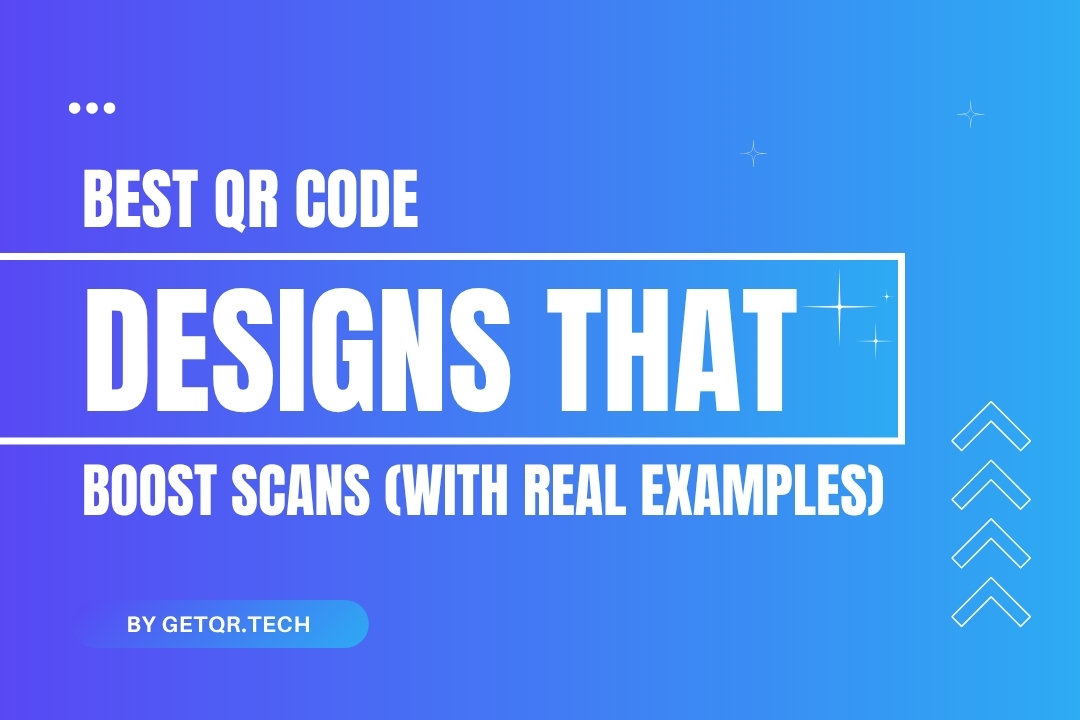
Best QR Code Designs That Boost Scans (With Real Examples)
Created on 22 June, 2025 • 0 views • 4 minutes read
Discover the top-performing QR code designs that grab attention and get more scans. Learn design best practices, customization tips, and see real examples.
In a world where attention spans are shorter than ever, the design of your QR code can make the difference between a scan and a pass. Most people associate QR codes with plain black-and-white squares, but those days are long gone. Today, well-designed QR codes can drive more engagement, build brand trust, and significantly increase scan rates.
In this guide, we’ll explore what makes a QR code design effective, how to create an eye-catching QR code, and real examples of designs that work—without compromising scanability. If you want to stand out and make every scan count, this guide is for you.
Why QR Code Design Matters
A well-designed QR code does more than just look good. It reflects your brand, builds credibility, and encourages user interaction. People are more likely to scan a QR code that looks intentional and inviting. On the other hand, if your QR code looks generic or awkwardly placed, users may hesitate or ignore it entirely.
Designing your QR code isn’t about adding glitter. It’s about creating visual harmony between the code and your branding while ensuring it remains functional across all devices.
What Makes a QR Code Design Effective?
While creativity is essential, effectiveness comes first. A beautiful QR code that doesn’t scan is useless. Here are key principles that define an effective QR code design:
1. Brand Consistency
Make sure your QR code reflects your brand colors, logo, and style. Consistent branding builds trust and makes your QR code more recognizable.
2. Readable Structure
Even with design elements, the pattern should remain clear and scannable. Test your QR code across multiple devices before using it in print or online.
3. Balanced Customization
Too much customization (like distorted shapes or ultra-bright colors) can break scanability. Stick to subtle, clean design edits. Change the color, round the edges, and insert your logo—but keep the basic structure intact.
4. Good Contrast
Use high contrast between foreground (QR pattern) and background. Light colors on dark backgrounds generally don’t work well. The most reliable combo is dark code on a light background.
5. Tested Across Platforms
Always test your QR code on different devices, apps, and lighting conditions to ensure it performs reliably in real-world situations.
Examples of High-Impact QR Code Designs
Here are a few design styles that consistently perform well:
Minimal Logo QR
A clean black-and-white QR code with just your logo in the center. This approach looks professional and maintains perfect scanability.
Branded Color Scheme
Use your brand’s primary color for the QR code and place it on a white or light background. It looks modern and integrates well with packaging or promotional material.
Rounded QR Code with Soft Edges
Rounding the corners and patterns of a QR code gives it a friendlier appearance. This is ideal for fashion, lifestyle, or food brands aiming for a casual vibe.
Framed QR Code with Call-to-Action
Add a subtle frame and a short CTA like “Scan to Order” or “View Menu.” This design guides the user and increases scan confidence.
Transparent QR Code on Images
Placing a semi-transparent QR code on top of an image can look great if done right. Make sure the contrast is sufficient and the QR code isn't too small.
Where to Use Your Custom QR Code
Once you’ve created a stunning QR code, it’s important to place it strategically. Some of the best-performing locations include:
- Product packaging – Link to tutorials, reviews, or product details.
- Posters or flyers – Promote offers, discounts, or event registrations.
- Business cards – Embed your digital vCard or portfolio.
- Menus or table tents – Ideal for restaurants, cafes, and hotels.
- Storefront windows – Encourage off-hour engagement like reviews or online purchases.
How to Create a Custom QR Code with GetQR.tech
Creating beautiful QR codes doesn’t require design skills or expensive software. With GetQR.tech, you can generate, customize, and download QR codes in seconds—for free.
Here’s how:
- Go to GetQR.tech
- Choose the QR type (URL, PDF, Contact, Wi-Fi, etc.)
- Enter your content
- Click Customize
- Adjust color, add your logo, change shapes
- Preview and test the design
- Download your QR code in PNG, SVG, or EPS format
You can even save and organize your QR codes using projects, track scans with analytics, and generate bulk codes—all without ads or watermarks.
Final Thoughts
QR codes are more than just functional tools—they’re visual touchpoints. A well-designed QR code bridges the gap between your offline presence and digital experience. Whether it’s a business card, product label, or storefront sign, investing a little time in design can significantly boost your engagement.
Design smart. Stay scannable. And always test before you publish.
Ready to create your custom QR code design? Visit GetQR.tech and start designing today.
FAQs
1. Can custom-designed QR codes still be scanned easily?
Yes, as long as you follow best practices—high contrast, clear structure, and sufficient quiet space—custom QR codes remain fully functional.
2. Should I always include a logo in my QR code?
Not necessarily. A logo adds branding value but can reduce scanability if it's too large. Keep it subtle and well-aligned.
3. What file format is best for printing QR codes?
SVG or EPS formats are ideal for print because they are vector-based and don’t lose quality when scaled.
4. Do QR codes expire if I customize them?
No, static QR codes never expire. However, dynamic QR codes (which allow editing later) might depend on your platform’s retention policies.
5. Can I test if my QR code works before printing?
Absolutely. Always test across multiple devices and in different lighting conditions to ensure scan success.
Popular posts
-
-
How to Track QR Code Scans Using GetQR Analytics• 4,141 views
-
Top QR Code Use Cases in Education (With Free Tools)• 3,336 views
-
How to Create a QR Code for a PDF (Free & Easy)• 902 views
-